THE HANOVER INSURANCE GROUP
Working from home has been an emerging trend over the last decade. Covid-19 has accelerated the pace at which employers and employees implement and adopt working-from-home procedures due to health concerns and local restrictions.
Since the implementation of stay-at-home and work-from-home restrictions, we have all experienced unique situations that require balancing factors while working at home: we have new coworkers; we are dealing with broadband performance, outside noise, children, significant others, and disruption from pets. For some workers, there has been competition for workspace, which has caused some workers to work where they can, when they can. The working conditions we likely considered temporary may become permanent: in a Price Waterhouse Cooper survey, 83% of employers now say the shift to remote work has been successful for their company, compared to 73% in their June 2020 survey. As a result, working from home may become the new normal.
When it comes to insurance, there are several things employers need to consider with so many employees working from home. Employees face two main types of safety risks working at home: injuries caused by accidents, and injuries and illnesses resulting from ergonomic risk. Injuries caused by accidents may be obvious: tripping over cables, burns, or falling down stairs. The second type of injury comes in the form of musculoskeletal disorders caused by the lack of proper desks and chairs, or the improper use of their equipment in their home office. It is important to develop a strategy to make sure employees’ home workspaces are properly set up for ergonomic safety.
General work parameters
Employers should begin by updating job descriptions for employees to cover any new expectations and job responsibilities, and the safety expectations while working at home. Though there may not be significant changes, and only certain employees may have new responsibilities while working from home, it is important to review, and update job descriptions as needed.
Employers should also consider developing or updating their working-from-home policies and procedures. Employees need to be reminded that they are on the clock the same as if they were working in the office. Work Hours need definition and remote workers should have their work hours defined and detailed to include lunch hour and breaks.
Workers should be advised on these best practices for working at home.
Ergonomic workspace conditions
- Determine a dedicated work area where proper office ergonomic principles can be applied as much as possible.
- If working on a laptop, use an external keyboard and mouse, and properly position your laptop as a monitor.
- Utilize a proper ergonomic chair with adjustable height, backrest, and armrests. If you must use a kitchen table chair or alternative, use a pillow to raise yourself to a proper working height.
- Make sure the keyboard and mouse are at or near elbow height and use a footrest to properly support your feet if you raise your chair.
- Take breaks to change posture and look away from the computer screen.
There are additional risks with employees working from home that employers should be aware of in order to develop a plan for the following exposures:
Walking surfaces and stairs
There could be several potential items that could cause an employee to slip, trip or fall when working at home. It is important that employees are aware of these risks and work to keep their work areas safe. A few of these examples:
- Cords, cables, toys and pets causing a tripping hazard
- Walking up and down stairs, especially when carrying objects
- Wet surfaces
- Snow and ice for our northern and east coast locations
Driving on business
Employees may have new responsibilities requiring them to deliver or pick items up for their jobs, such as going to ship a box, get mail or other related tasks; it is critical to specify the scope of work expected from these employees. When possible, employees should consider using services that will pick up items from their homes and reduce the need to drive to do business-related tasks.
Ergonomics of manual material handling
While working from home, there could be instances where employees may have to move boxes, equipment or furniture to set up or move their home office. Employees should be trained on safe lifting and consider having any new equipment delivered to its final location to reduce the need to lift and move heavy items.
Electrical safety
There are several potential electrical safety issues that may arise when working at home, especially with several household members working and studying at home at the same time. Risks include:
- Extension cords in poor condition or daisy chained (multiple extension cords connected together)
- Outlets not grounded or overloaded due to multiple pieces of equipment
- Lack of surge protection for electrical equipment
- Limited or poor ventilation for electrical equipment
In the event of an injury
When it comes to handling a potential claim, it is important to determine where an employee should go in the event of a non-emergent injury or illness. It is important to send employees to an in-network medical provider to manage the claim. Employers may need to develop a plan and communicate that to managers and employees because the usual in-network medical provider may not be near the injured worker’s home.
As a result of these exposures, there could be a potential for a workers’ compensation claim if the accident or injury happens in the course of employment.
For any questions concerning claims, please work with your agent or Hanover claim professional.
When thinking about employees working from home, office ergonomics is one of the first things employers should consider to keep their employees safe, but it is important to know that there are additional exposures that employers should consider. Employers should develop policies, procedures, training and communication for managers and employees to help identify and mitigate these risks while working at home.
The Hanover has resources to help. Please visit our Risk Solutions website for our Ergonomics Interactive Toolkit that your employees can use to evaluate their work area. If you have additional questions, please contact your agent or your Hanover Risk Solutions professional.
References
“It’s time to reimagine where and how work will get done?” https://www.pwc.com/us/en/library/covid-19/us-remote-work-survey.html
The Home Office: Ergonomic Lessons From the “New Normal.” July 3, 2020. https://journals.sagepub.com/doi/10.1177/1064804620937907
This material is provided for informational purposes only and does not provide any coverage or guarantee loss prevention. The examples in this material are provided as hypothetical and for illustration purposes only. The Hanover Insurance Company and its affiliates and subsidiaries (“The Hanover”) specifically disclaim any warranty or representation that acceptance of any recommendations contained herein will make any premises, or operation safe or in compliance with any law or regulation. By providing this information to you, The Hanover does not assume (and specifically disclaims) any duty, undertaking or responsibility to you. The decision to accept or implement any recommendation(s) or advice contained in this material must be made by you.
LC 2021-076