Welcome to the New TechServe Connect
Your private online platform for engaging with fellow members in the TechServe network!
To help you get the most out of your experience, follow these simple steps to update your profile and start making meaningful connections.
Step 1: Log In & Access Your Dashboard
1
Visit techservealliance.org.
2
Log in with your member credentials.
3
Click TechServe Connect to get to you Dashboard.
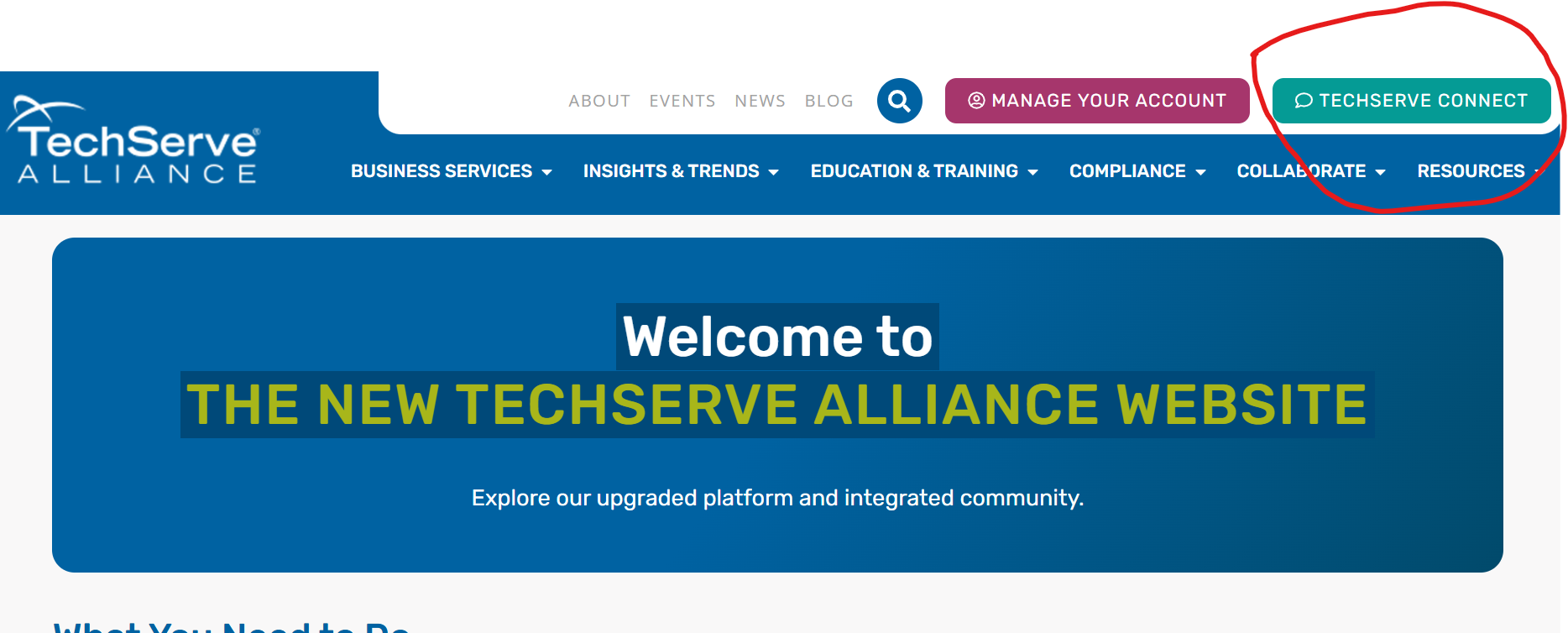
Step 2: Update Your Profile
1
Click your profile picture or name in the top-right corner..
2
Select “Edit Profile” from the dropdown menu.
3
Update the following key information:
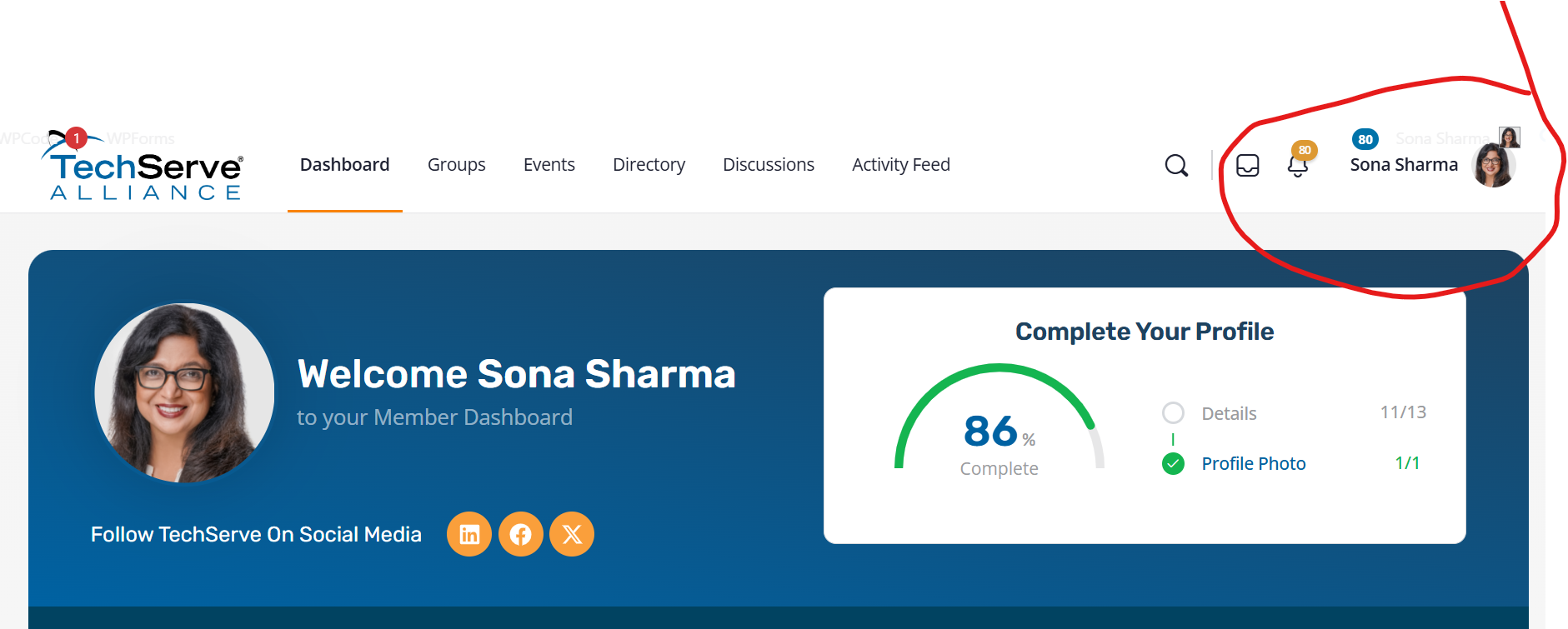
- Profile Picture: Upload a professional or friendly image.
- Company & Job Title: Make sure your current position is listed.
- Job Level and Job Role(s).
- Contact Information: Add your work email, phone number, and LinkedIn profile.
- Bio: Write a brief summary of your industry experience and role at TechServe Alliance.
- Location.
Keeping your profile up to date helps others find and connect with you easily.
Step 3: Start Making Connections
1
Click on “Connections” from the drop down menu in your
profile
2
View and accept Connection “Requests”
3
Select “Find Contacts”
4
You can search under “Filter Results”on the right hand
side. (Refer Image)
5
You can also search in the list of members in your Groups to find
members you want to connect with.
6
Next to each member’s name, you’ll see icons:

- Megaphone: Click to Follow their updates.
- Person Icon: Click to Connect with them directly.
- Envelope: Click to Send a Direct Message.
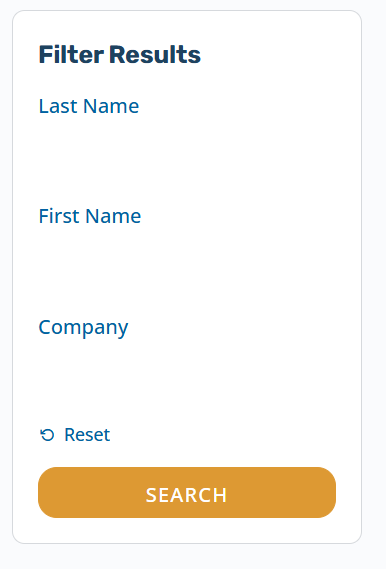
Step 4: Engage in Discussions
1
Click on “Groups” from the menu and view “My Groups”..
2
Join topic-specific groups and browse discussion threads.
3
Contribute by commenting or sharing insights.
4
To stay updated:
- Click “Follow” on threads you wish to receive notifications of replies.
- Click “Favorite” to bookmark discussions for quick access later.
Step 5: Stay Active
- Share industry news, ask questions, or start conversations.
- Comment and interact with other members’ posts to build your network.







