In 2021, words matter.
For staffing professionals, how you construct words in emails — to promote engagement and interest — matter even more than they ever have, says Henna Pryor, executive coach and sales trainer.
Using her techniques and avoiding five common mistakes, she promises greater engagement rates and has experienced “off the chart” success using them on her own.
The background of powerful email messaging is based on the reality that people will not pick up calls from unknown numbers. Emails flood inboxes.
All told, people feel overwhelmed with communication, Pryor says. Everyone is spread thin. To stand out from the pile, strong writing matters.
“People will instantly judge you,” Pryor says, “and decide whether they want to work with you based on the words you use.”
1) You sound like a robot
Using complex sentence structure is meant to make us sound and feel intelligent, Pryor says, but this really does the opposite because no one really talks like that. The solution is simple: Write like you talk. Use contractions. Match the tone of daily conversation, but don’t forget to use spell check and proper grammar. “People feel like they can trust you because you’re being real with them,” Pryor says.
2) You use superfluous structures and verbiage
Using big, fancy words in the hopes of building authority is not effective for sales. It comes off as pretentious, especially as people scan their email quickly, Pryor says. The solution is using short words. Simplify what you’re trying to say. Simple.
3) Your writing is too self-centered
Email needs to be about the recipient, not the sender. Pryor says common examples of this are recruiters talking about their own credentials, rather than trying to appeal to the receiver’s needs. “They want to feel seen, heard, acknowledged and understood,” Pryor says.
“They want to feel emotionally invested. Emotion drives sales.” She advises putting attention on your prospects and getting in their heads, not in your own.
4) Email subject lines are an afterthought
This mistake begins at the top of an email. Common openers — like “new opportunity” and “looking to connect” — entice no one, Pryor says, adding that the average professional receives 121 emails a day. Most are deleted or ignored.
The fix is making subject lines noteworthy. Pryor pointed to this example: “Post-pandemic return strategies” becomes “Don’t make this major mistake when you return to the office post-COVID”.
5) You’re too confusing
A confused mind always says no, Pryor says.
She suggests finding exactly where in a message your prospects may get confused. Don’t rely on being clever. Focus on clarity.
“Clear beats clever or confusing every single day,” she says.
Bonus tip: You’re not using social proof
Pryor notes that recommendations are key, and the best salespeople are often satisfied clients. She points to having good testimonials, LinkedIn recommendations, success stories and other endorsements available.
For more information and details on Pryor’s recruiter writing strategies, visit Recruiterscopyclinic.com.
About Henna Pryor: Henna is an executive coach and recruiting and sales trainer. Her impressive professional resume and achievements have drawn attention from leading publications including Forbes, Digital Examiner, and Real Simple. To learn more, visit her website at www.pryoritygroup.com.
Members can access the 5 Messaging Mistakes You Must Fix in Your Staffing Business Today webinar through the TechServe Online Learning Center.