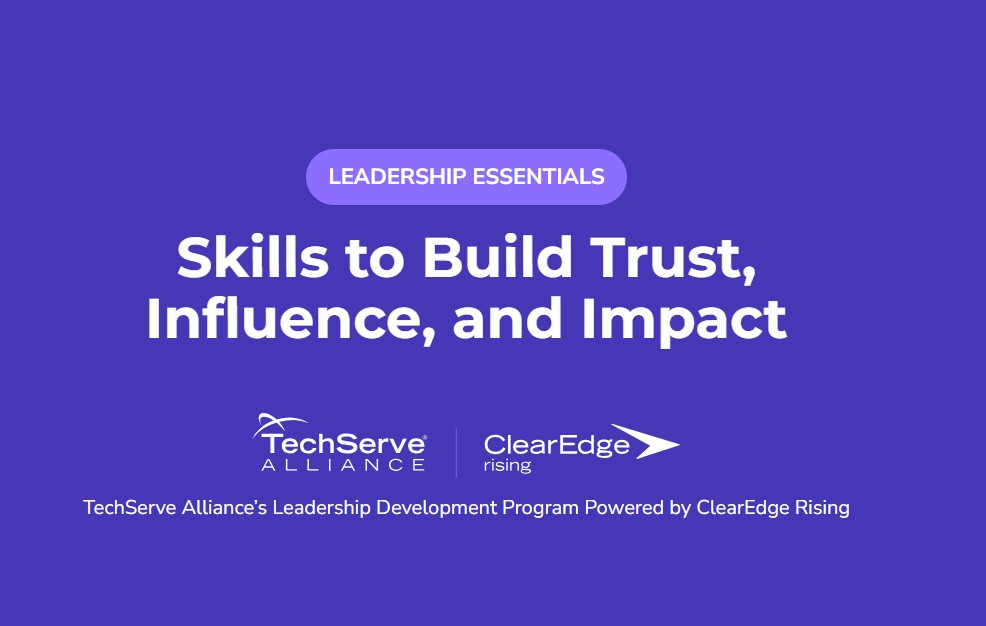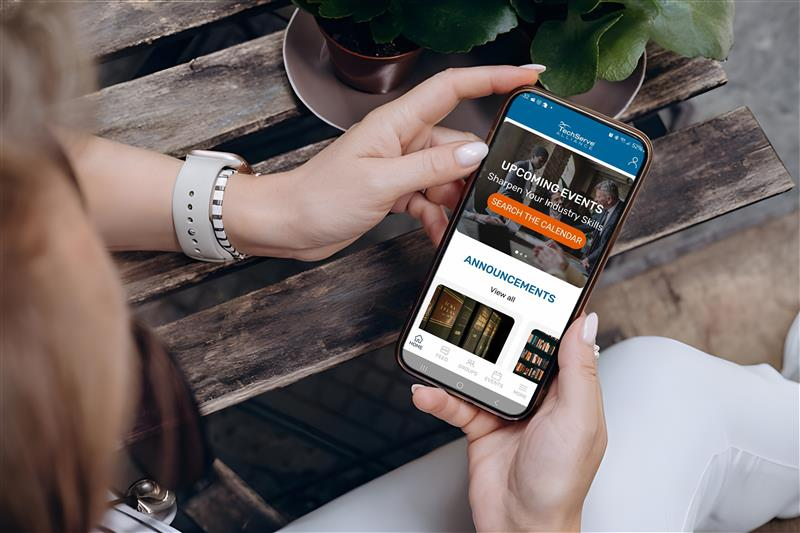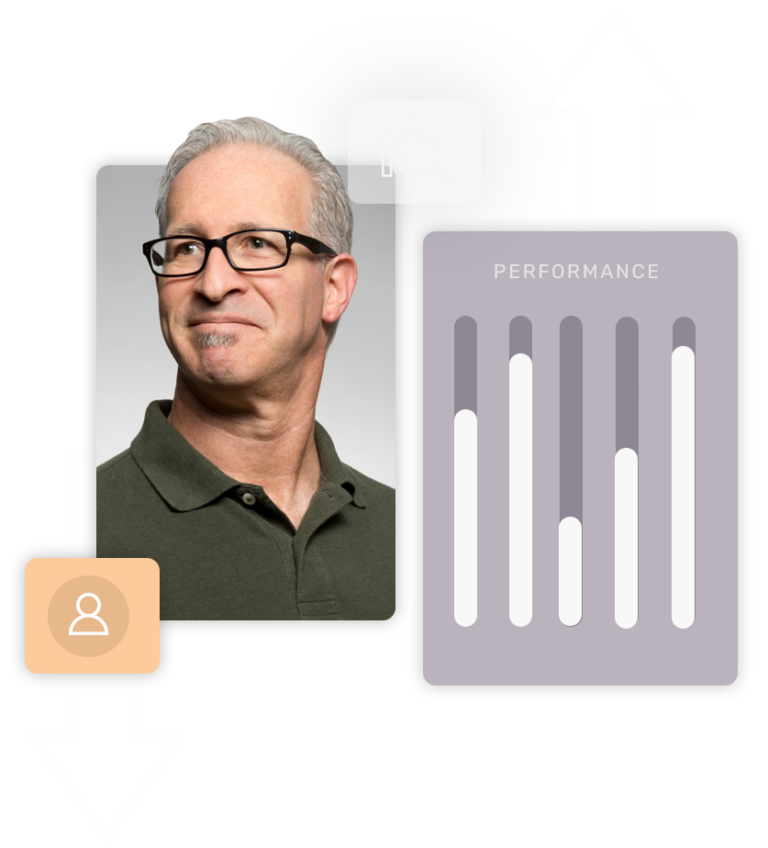-

Business Services
Our comprehensive business services are tailored to the specific needs of IT & Engineering Staffing firms.
-

Insights & Trends
Research tools, data and analytics to help you better understand the industry, the employment market and your firm’s performance
-

Education & Training
Research tools, data and analytics to help you better understand the industry, the employment market and your firm’s performance
-

Compliance
A selection of industry-tailored resources to help you build your business and minimize your risks
-

Collaborate
Take advantage of various opportunities to meet, interact, learn and share best practices with other TechServe members
-

REsources
Access our resources section for the latest news, blogs, case studies, webinars, infographics, and reports, all aimed at enhancing your knowledge and supporting your growth.